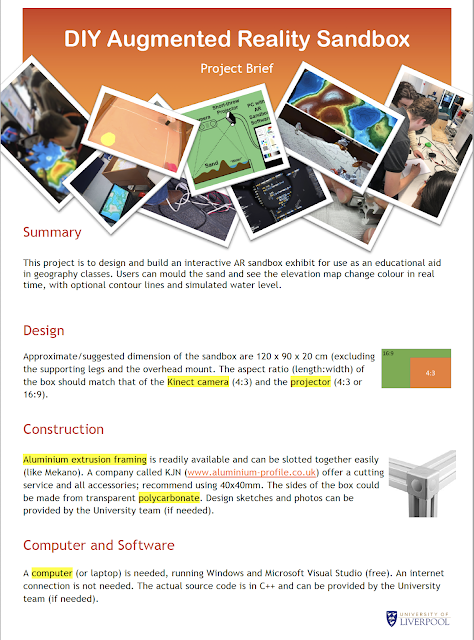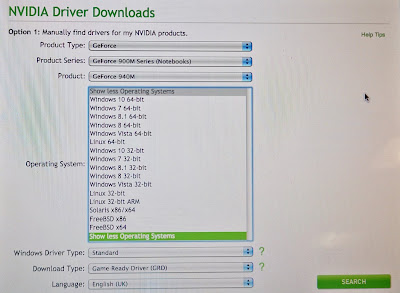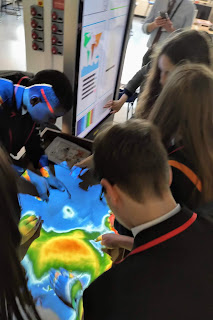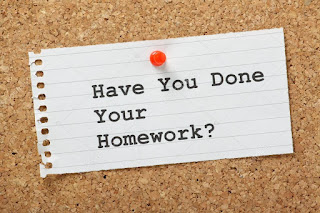AR Sandbox at Big Bang North West
This Tuesday (2 nd July 2019) UTC Life Sciences were exhibiting at the Big Bang North West, and I got the opportunity to go with them to help demonstrate the AR Sandbox. The event took place at the Exhibition Centre Liverpool and was open to schools and educators. During the event, there was continuous interest in the sandbox. We had kids as young as 5 years old building mountains in the sand, as well as older students asking questions about how the system worked. There was also a lot of interest from teachers (especially geography teachers) who were fascinated by how engaged the students were with the sandbox. The software also held up very well for the entire day. The only time we had to re-calibrate the software was when our laptop (which we forgot to plug in) ran out of battery. I was very impressed by the performance of the program and the projector after a very extended period of usage.