Attempt of UC Davis program on the Mac OS X
Driver
However, when checking the server and client vendor, they are not from the NVIDIA corporation. To solve it, the NVIDIA driver should be reinstalled. Nevertheless, there is no available version of NVIDIA GeForce for Mac OS X 10.6.3 (Figure 1), which is the operating system of the lab Mac.
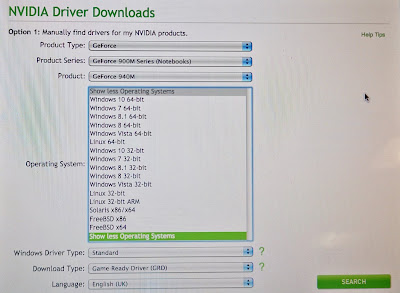 |
| Figure 1: NVIDIA Driver Downloads |
Vrui VR Toolkit
This toolkit is to support a VR environment and realize the interaction between virtual display and users. In the sandbox project, it is used to sense the operation of users and finally show the results on the screen. In details, when hands are under the Kinect camera, Vrui will help to process this operational instructions and trigger the raining function. Ideally, the rain as a form of flowing water, supported by NVIDIA GeForce, will be displayed in the sand screen.There is only complete installation instructions for Linux System. Based on the limited instructions for Mac, firstly source files were downloaded and they were successfully found in the Terminal window.
 |
| Figure 2: Installing Vrui |
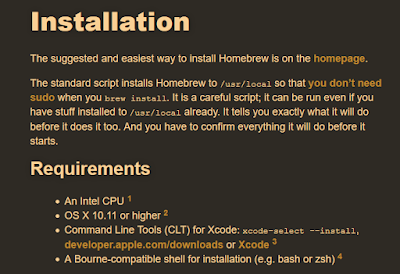 |
| Figure 3: Requirements to install Homebrew |
One reason is the unavailability of downloading path, which is not updated I suppose, while another reason is also the version of Mac OS X. The recommended version should be Mac OS X 10.11 or higher, as shown in Figure 3.
Summary
The hardware configuration of UC Davis sandbox is high. The current computers in the lab cannot support it. Additionally, not as a recommended OS, Mac OS X must be in the sufficiently updated version, otherwise unexpected mistakes will be encountered. Old versions are not compatible to software requirements of this program.The solution might be giving up this coding source and continue to work on the current available one. Next week I will focus on adding the raining function in the current codes.
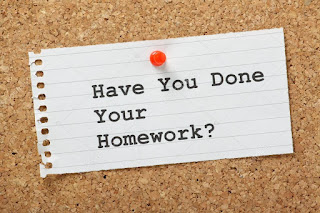
Comments
Post a Comment